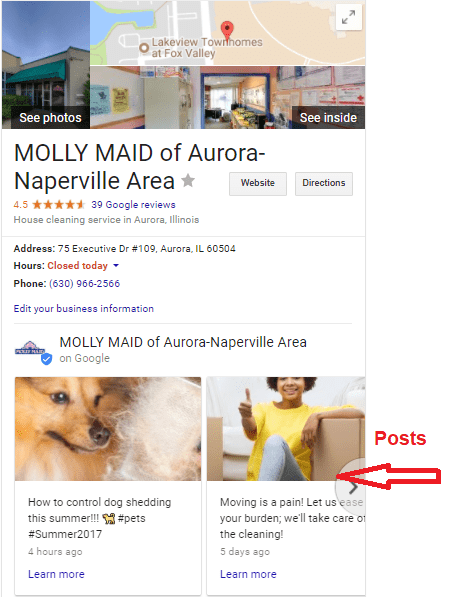If your business has a Google My Business page (and it should!), you now have the ability to add short posts with photos and a button to your listing. Your post will show up on both your mobile listing and your desktop listing.
Not to be confused with Google+ posts, these new posts will show up directly under your listing when someone does a search for your business on Google or in Google Maps. You have the ability to upload an image (a square image looks best) as well as a short promotion (100-300 words) and a button. If you choose to add a button, you can have it say “Learn More”, “Reserve”, “Sign up”, “Buy” or “Get Offer” and attach a link. You may also make it an event with an event title as well as the start and end times of the event.
Here’s an example of how the posts look on the desktop listing.
To get to your post function, you’ll need to log into your business.google.com account and go to the dashboard. We haven’t seen too many businesses take advantage of this feature yet, so be one of the first and give it a try!
We’ll be tracking how many views these posts get, as well as (most importantly) what type of engagement they get. We are looking forward to continue experimenting with what works best to attract new and repeat customers and clients.
If you have any questions about how to add a post to your Google My Business listing, contact us. Or, if you need to create a listing, we’ll be happy to help with that, too.