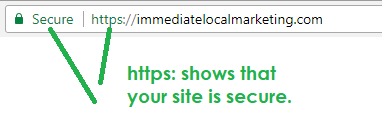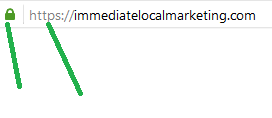In the past, the only time website owners needed to care about SSL was when they had an eCommerce site where people make purchases or when they collected personal information beyond the standard name and email address on a website form. However, in 2014, Google announced that they would make SSL a “ranking factor”. My ears always perk up when Google talks about website ranking; even back then it was not a bad idea to get an SSL Certificate for your website.
However, earlier this year, Google moved to mark any site that collects passwords or credit card information as non-secure if it does not have an SSL Certificate. Have a WordPress website? Guess what – you need a username and password to get into the backend. This is one more reason to get an SSL certificate for your site, because you really don’t want visitors to see that your site is insecure.
What is an SSL Certificate?
If you know what it is, you can skip this next part.
SSL is short for Secure Sockets Layer. This “layer” of your site is where customers can share information and make purchases safely on your site. Adding an SSL creates a safe connection between your customers and your site for data-driven types of activities.
How Do I Know If I Have an SSL Certificate?
A secure site looks like this in Chrome:
Here’s how it looks in Firefox:
If you’re not sure that you have an SSL Certificate, you can always contact your website’s host to find out.
An SSL Certificate shows your visitors that they can pay for purchases or submit their information on your site securely. It also helps with Search Engine Optimization, according to Google.
Some website hosts are now offering a free SSL Certificate with the purchase of hosting or other products. Many hosts are also now offering different levels of certificates, so your cost may be anywhere from free to close to $100 per year.
If you have any questions about how to add an SSL Certificate to your website, please contact us. We would be happy to help.